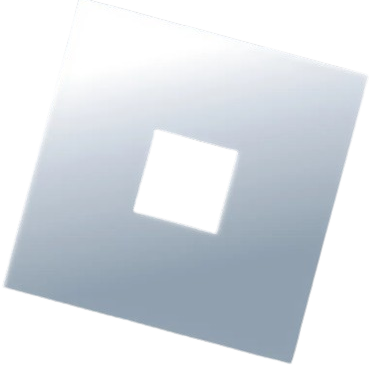Delta is arguably the best free Roblox Executor for Android and Windows. There is no denying that it is a 100% free and user-friendly Roblox exploit but it can’t be used without a key.
To make use of this Mobile Roblox executor, you must obtain the Delta key. Depending on the developers, users must complete steps on websites Linkvertise.com or Work.ink.
Irrespective of which site you are forced to visit, you must complete some frustrating steps to get the Delta key. You can try to exploit some keyless Roblox executors to exploit your favourite game, but they must be paid.
If you love the user interface of Delta exploit but don’t know how to obtain its key from Linkvertise then don’t worry, our step-by-step guide has you covered.
Without any further ado, let’s get started:
Obtaining Delta Key From Linkvertise (2024)
To get the Delta Executor key, follow the steps written below:
- First, visit Robloxexecutors.com.
- After visiting the site, scroll down and click on the ‘Download’ button.
- When you do so, the APK file will begin downloading.
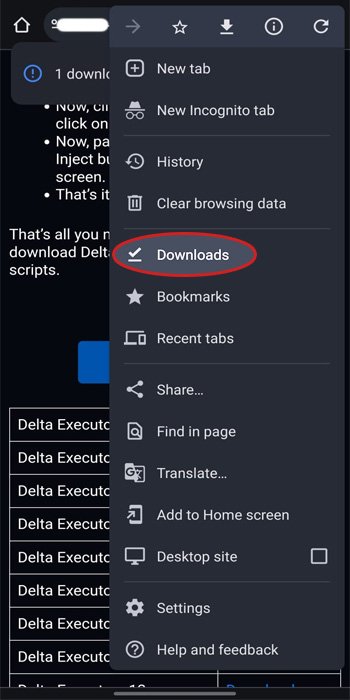
- Once downloaded, tap on the three dots icon located at the top right corner of the screen.
- From the drop-down options, choose ‘Downloads‘.
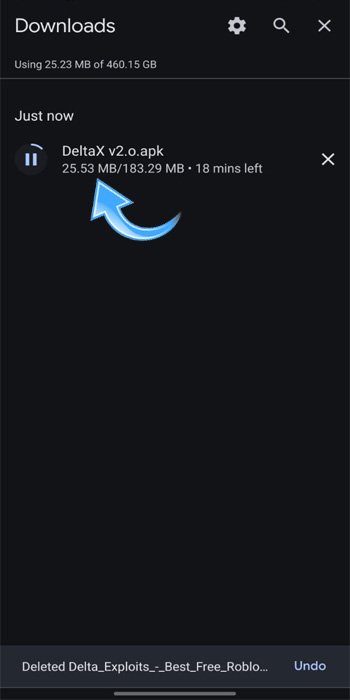
- Now, tap on the Delta APK file to initiate the installation process.
- Once installed, launch the Roblox app and log in.
- Once logged in, search for your favourite game like Blox Fruits.
- After that, click on the Play button.
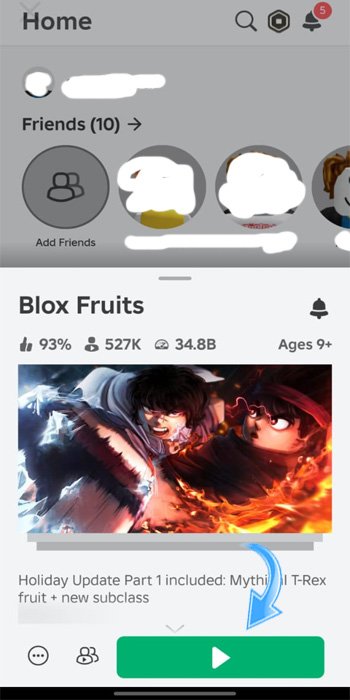
- Once the game is launched, you will be asked to enter the get if you have already obtained it.
- If you have not got the key yet, click on the ‘Receive Key‘ button.
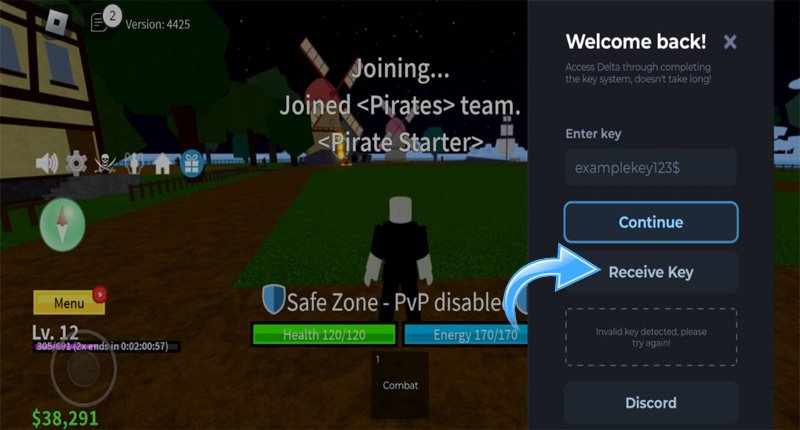
- When you click on this option, you will have a link copied into your clipboard.
- Now, open your browser, and paste the copied link and search for it.
- When you do so, you will be taken to a new page. There, you need to click on the ‘Continue’ button.
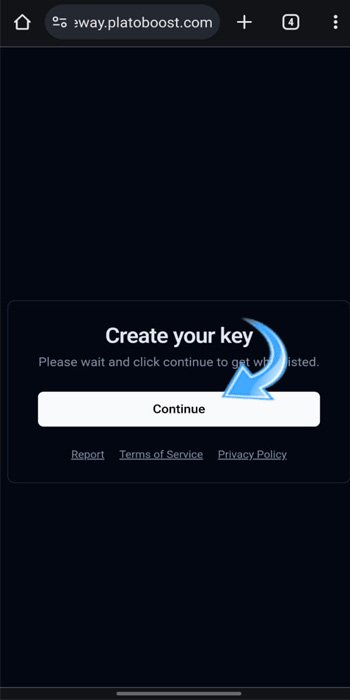
- When you click on the ‘Continue’ button, you will be taken to ‘Linkvertise.com’.
- There, you need to click on the ‘Get Website‘ option.
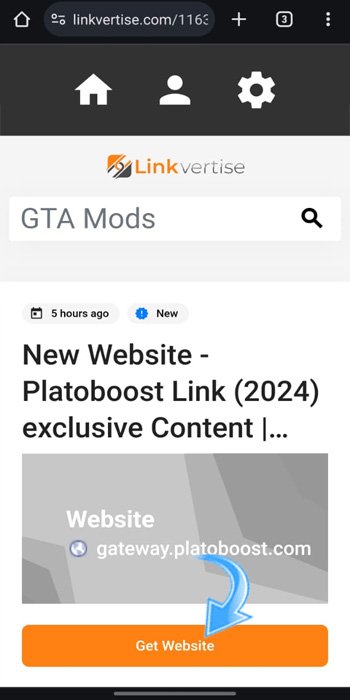
- After that, you will be shown a couple of options.
- To proceed, click on the ‘I’m Interested’.
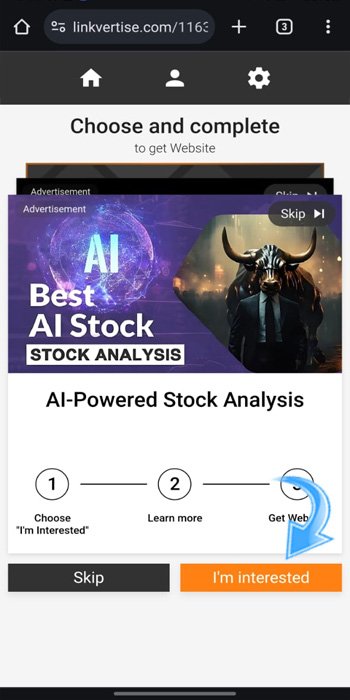
- When you click on it, you will be taken to a new page showing advertisements. Now, press the back button.
- Now, you need to click on the ‘Learn More’ option.

- Now, you will be taken to a new page again. Now, press the back button again and then click on the Learn More option again.
- When you are shown advertisements, press the back button and then click on the ‘I have already completed this step’ option located below the Learn More button.
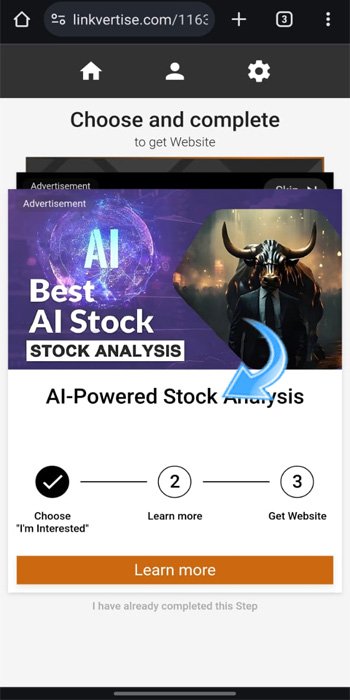
- When you do so, you will be taken to a page that says, “Successfully whitelisted!”
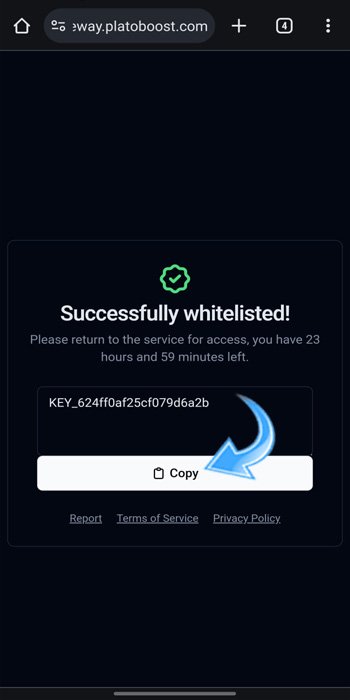
- Now, click on the Copy button as shown in the above image and copy the Delta Android key.
- Once copied, launch the Roblox app again.
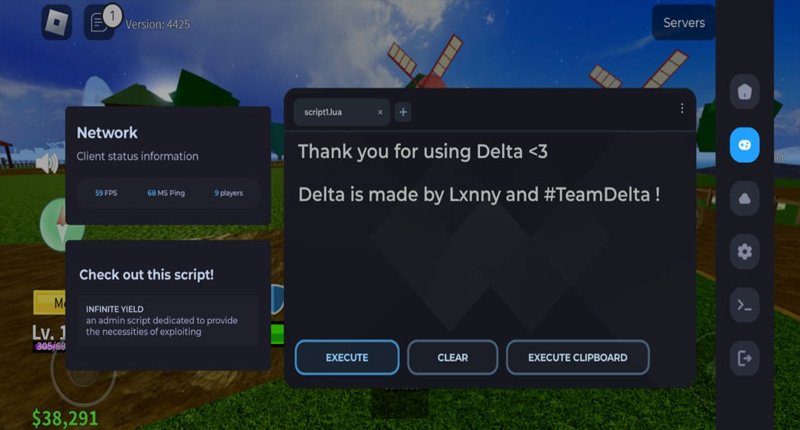
- This time, you will have the Delta UI opened on your screen.
- Now, you can run any Roblox script without any hassle.
- That’s it.
That’s all you need to know about how to get the Delta Executor key on Android.