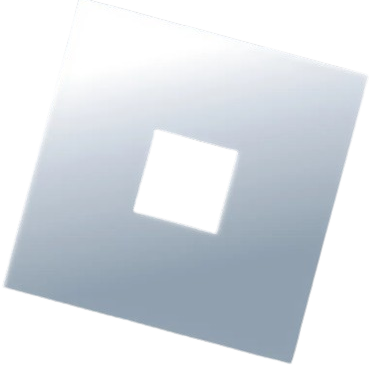When it comes to downloading Roblox Executors, people visit different websites one after another. The same thing is happening with Delta Executor.
When you search for Delta Executor on the web, you will see a huge list of websites that claim to be its official websites though they are not except the one — Delta-executor.com.
Yes, Delta-executor.com is the only website where you can download Delta safely. The remaining websites are fan-made. If you download Delta from websites like Deltaexecutor.com, deltaexploits.com, delta-executor.co and others, you might end up downloading viruses or malware that may cause damage to your device.
If you wish to download the Delta exploit without causing any damage to your device, either visit Delta-executor.com or Robloxexecutors.com.
The best thing about these two websites is they scan Delta apk files before uploading them to their websites. The process of downloading Delta on both websites are same.
However, if you don’t know the process, keep on reading.
Without any further ado, let’s get started:
Downloading Delta Executor’s Latest Version (2024)
To download Delta exploit’s latest version, follow the steps written below:
- First, visit Robloxexecutors.com.
- After that, scroll down and click on the Blue Download button.
- When you click on it, you will be landed here.
- On the Delta Executor’s download page, you will be taught the entire downloading process.
- Besides the downloading process, you will have enough knowledge about the file such as Upload Date, File Size, Developers, and more.
- Now, scroll down a bit and click on the ‘Download Latest Version’ button.
- When you click on the above button.
- You will be taken to the MediaFire page, which will look like the below image.
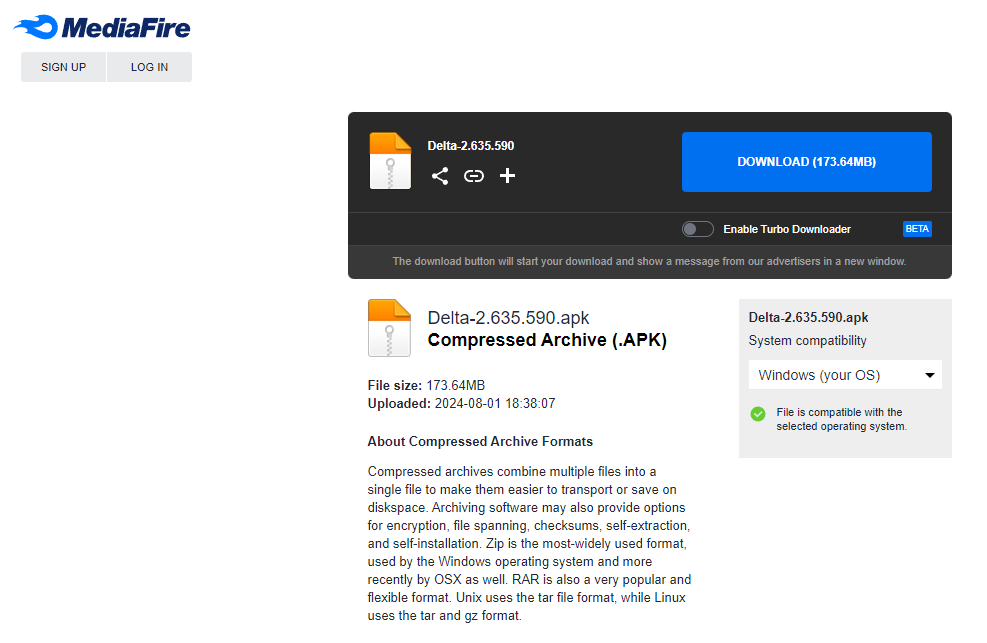
- Now, click on the Download button again.
- When you do so, the apk file of Delta will begin downloading.
- Once downloaded, go to the Download folder and click on the APK file.
- When you do so, the installation process will begin.
- Once installed, launch the Roblox app and log in.
- After that, load any game you wish to exploit and get the Delta executor key.
- If you don’t know how to get the Delta Android key, click on the above link. You can also watch the following video to learn the entire process.
- After obtaining the key, launch the Roblox app again.
- When you do so, you will not be asked to get the key this time.
- Now, go to the Script Hub and run the preferred script.
- That’s it.
That’s all you need to know about how to download Delta executor apk.